Which Steam Deck should you buy in 2023?
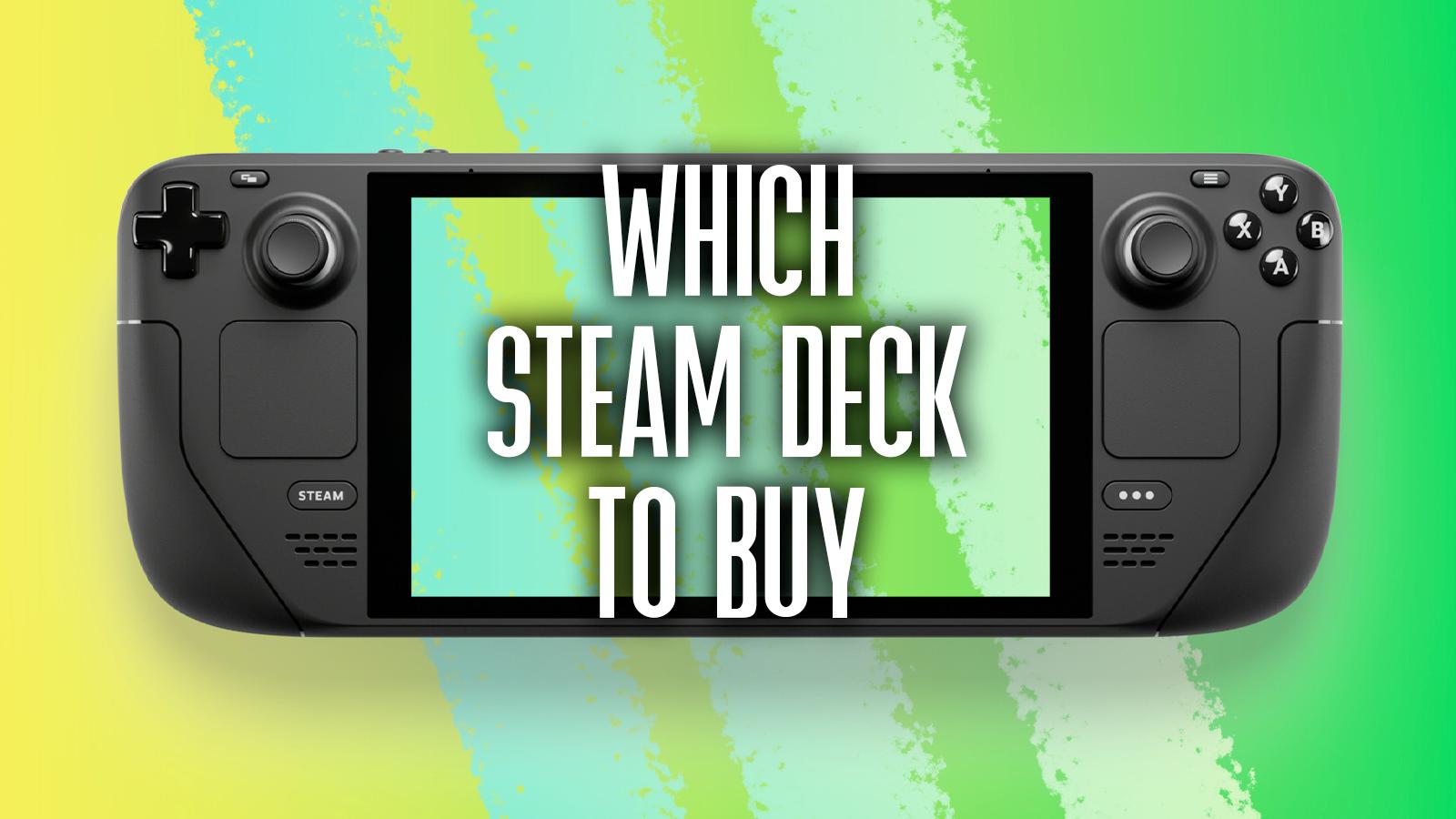
Eyeing the Steam Deck for your next gaming splurge? With three storage flavors, which model of this portable PC powerhouse should you choose to satisfy your on-the-go gaming needs? We’re breaking it down.
Not only is the Steam Deck one of the best handheld consoles right now, but it also offers the best value for your money. Having single-handedly reignited our love for on-the-go gaming, it has also turned us into Linux fans.
So, you’re all set to grab a Steam Deck in 2023, but not sure which one to get? Let’s break it down. The Steam Deck comes in these three variants:
- 64GB eMMC
- 256GB NVME SSD
- 512GB NVME SSD
The 512GB model has an anti-glare screen, but strip that away, and all three models are the same. For those tech-savvy legends who aren’t afraid of opening the console apart, the 64GB is a steal. If you fall in this category, we have a step-by-step guide to help upgrade that storage.
But if you’re not keen on some techy DIY? Just slap in a MicroSD to beef up the storage. If you want more space straight out of the box without denting the wallet too much, the 256GB is where it’s at.
What’s the difference between each Steam Deck?
Each Steam Deck has exactly the same specs, apart from the screen and storage. You’ll find the major differences below:
- 64GB model comes with EMMC storage, rather than an NVMe
- 256GB and 512GB feature NVMe drives
- 512GB has an anti-glare screen already installed
- The 512GB version comes with an exclusive colored carry case compared to the non-colored 256GB and 64GB versions
Should you upgrade the Steam Deck?
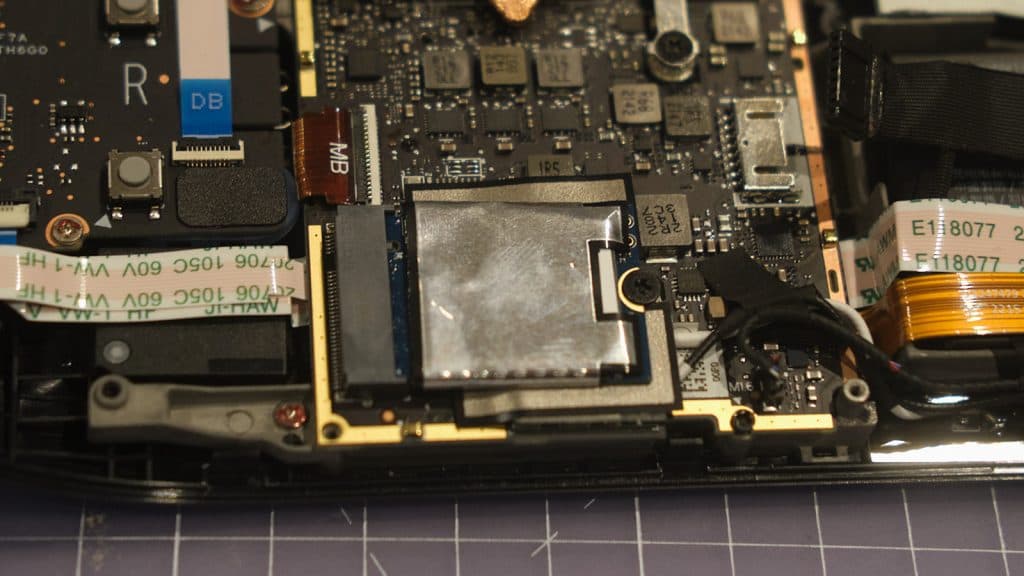
Yes, you should absolutely look into upgrading the Steam Deck at some point.
All in all, since we did the process ourselves, it’s changed the game – so to speak. We’re not only carrying around thirty games, but our emulation collection now lives on the microSD card to make even more room.
Some games we’re able to have on the go with a 1TB drive installed include Final Fantasy XIV and the Dead Space Remake. We’ve even got enough room for both Resident Evil 4’s upcoming remake and the original Resident Evil 4.
eMMC vs NVMe
Embedded MultiMediaCard, or eMMC, is the drive that comes with the Steam Deck’s 64GB version. This kind of drive is often found in low-end netbook laptops or some phones. While the “embedded” bit usually indicates that it’s been fused with the motherboard, for the Steam Deck this isn’t the case.
eMMC is much slower than an NVMe drive, with the maximum speeds reaching around 330MB/s read speed and 200MB/s write speeds. When compared with NVMe drives, which even the smaller, 2230-sized drives can reach – depending on the generation – over 10 times that.
Which SSD should you buy for the Steam Deck?
We’ve already covered this in a bit more depth, but as it stands, the best choice is Sabrent’s SSD. You won’t hit the advertised speeds within the Steam Deck, but it’s the easiest one to pick up and install right now.
If you click on a product link on this page we may earn a small affiliate commission.